Being a projector owner comes with different benefits and risks, you should be ready to encounter problems that appear with time. Like other technical devices, it also develops faults as time goes on.
A user should know how to handle common projector problems like discoloration, shut-off, and blurry images problems.
Besides other issues, one common problem that frustrates users a lot is the green screen tint.
Why is My Projector Green?
There could be several reasons why the projector starts to display green, this problem can be rectified by performing simple repair actions to bring back the original color.
It is important to identify the problem to know why the projector is showing green tint in the first place, then overcome it with an appropriate solution.
Reasons Why Projectors Show Green Tint Various reasons make the show green, thus spoiling the fun of watching a movie on the big screen.
How to Fix Green Screen on Projector?
Several solutions can fix the green screen problems, after identifying the cause, rectifying the error with a relevant solution.
- Check Cable Connection
- Incoming Signal Setting
- Replace Color Wheel
- Get New Projector
1. Check Cable Connection
Cables carry video signals in three primary colors RGB, so, if they are faulty or improperly connected, they will not carry the signal properly. Check for faulty VGA and AV cables and make sure they are well-connected to resolve this issue.

2. Incoming Signal Setting
To resolve misconfiguration of input signals, set the projector to Auto or component. To do so, use the projector signal menu, make sure the image processing signal and video source are in the same mode. Most of the time, when the projector setting is changed to RGB, the original color returns.
3. Replace Color Wheel
To solve the color wheel problem, open up the projector and see what is preventing it from moving. If it is damaged, replace it to prevent such problems in the future. As the wheel starts rotating, the colors will return to normal.
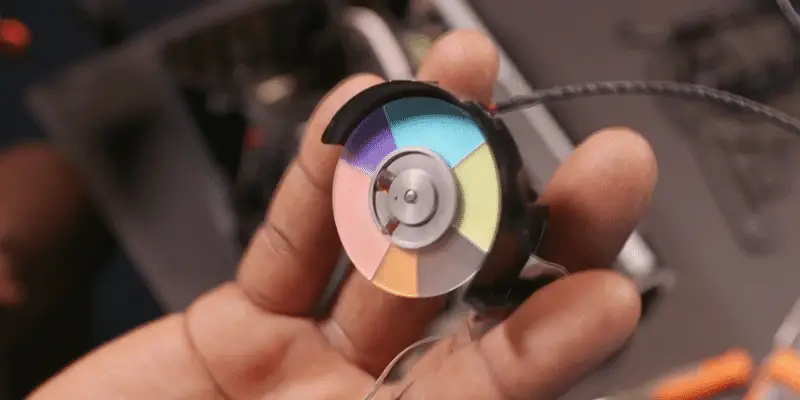
4. Get New Projector
If by changing the bulb, the green screen problem is resolved, then congratulations! However, if the projector is too old, it is better to invest in a new one.
Fixing Green Tint in LCD and DLP Projectors
LCD and DLP projectors require constant maintenance to avoid problems such as green projector screens, blurry projectors, or purple projectors.
Disassemble the projector by losing the screws and dislocating the wires connected to the projector and wire.
Refrain from touching sensitive components like lenses and mirrors. Use a soft cloth and air compressor with 15 to 20 PSI to clean. The projector will work fine for a long time after cleaning.
Tips
- Take help of a professional for cleaning the projector if you do not know how to. A novice may damage other parts of the projector while cleaning.
- Try different video sources like computers, laptops, and smartphones to see if the problem persists.
- Reset the settings to factory default
- Overheating can discolor LCD panels and DLP wheels.
- Go to the menu, configure settings to prevent green color.
- Check the color wheel if it is stuck on any of the primary colors i.e. blue, green, and red.
Causes of Green Projector Screen
The following possible causes make the projector green
Improperly Connected Cables – If the projector starts displaying green all of a sudden, the problem is not always the faulty device. So, do not hurriedly open up the projector and start checking for the internal components, inspect first if the cables are properly connected.
Faulty VGA Cord – It is a common occurrence for projectors to get damaged, bent, and loosened at the plug. Especially, when being used with portable projectors, VGA cable gets damaged quickly.
It is prone to developing faults, the faulty VGA cord affects the connection resulting in a green tint on the screen.
Incorrect Input Signal Setting – The projector starts showing green when it is not set to the right input signal setting. Green tint could be the result of misconfiguration between the YPbPr and RGB.
It happens when the projector is set to RGB image processing signal whereas YPbPR is given to the projector or vice versa.
Tri-Colored Disk – The green tinge appears when the projector is stuck on the green part of the color wheel. Since the projectors were upgraded to show colored images, a color wheel image was integrated that gives the colors red, blue, and green at intervals.
Whichever color is rotated, it is reflected and projected on the screen. In case the color wheel gets stuck on green color, no other colors will be shown for all images except green.
Old Projector – Some internal components of the projector have a certain service life. With time, the projector becomes old, the components begin to lose functionality, resulting in different problems, including green hues.
Conclusion
Do not always conclude that the problem is internal, it could be an issue with the cords or the signal settings. So, instead of opening the projector unnecessarily, check external components first.
Read also: D-Box Vs IMAX
