Nothing is more annoying than being in a movie night mood and your projector displaying a ” no signal” error.
You have been waiting to have a refreshing movie night with your friends and family. The “no signal” error must not deprive you of having a fun movie night.
To be able to fix the ” no signal” error, you first have to identify the issue. Your projector can show the “no signal” error for many reasons. The few major causes of the error are;
- Improperly plugged HDMI cable
- Damaged HDMI cable
- Damaged HDMI port
- The streaming device’s damaged Projector Port
- An incorrect input projector setting
Five Reasons Project Says No Signal
Now you must know that every above-mentioned cause of the problem demands a specific solution.
When your projectors say “no signal”, you have to take a deep breath and thoroughly check your projectors, connected devices, and the cables.
Testing the projector, connected devices, and cable would help you know what exactly is causing the no signal issue, whether you have to replace the cables or get the relevant ports fixed.
If the HDMI cable is improperly plugged
Sometimes a little negligence can make the projector show a ” no signal” error. It is suggested that whenever you face any such issue, unplug the HDMI cable first and plug it back in properly.
If the cause of the “no signal” issue is an improperly plugged cable, plugging properly would help you get rid of that.
If HDMI cable or port is damaged
Mostly the no signal issue is caused by damaged HDMI cables. So, you have to test the cables first.
To test the HDMI cable, connect the suspicious HDMI cable to the other device and see how it responds.
If it does not respond as expected, the HDMI cable is the issue. If it responds well, the HDMI port on your projector might be damaged.
If the HDMI cable is damaged, simply replacing it with a new one would fix the issue.
However, if the HDMI port is damaged, you have to take the projector to a professional and get the HDMI port replaced.
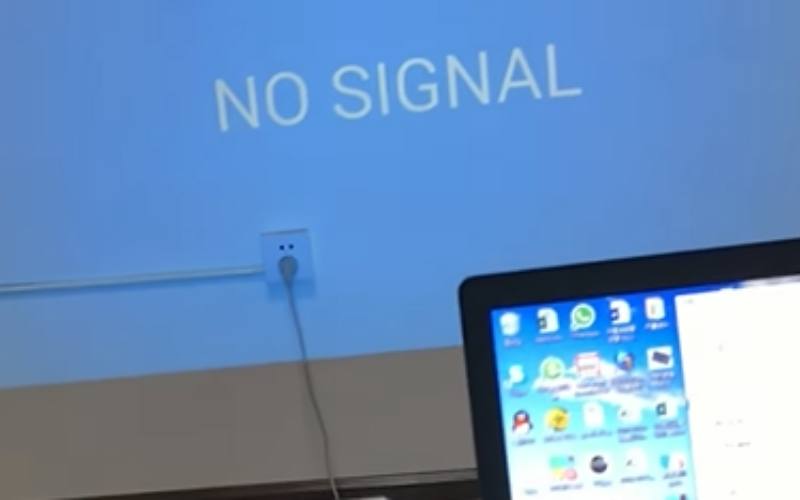
If the streaming device’s port is damaged
You can also face the “no signal” issue if the streaming device’s port is damaged. Even if the streaming device’s port is damaged, you have to take it to a professional.
If it’s slightly damaged, the port would be restored however, if it can not be restored you have to get it replaced.
If the port is not damaged, you might have not plugged the HDMI cable appropriately.
You have to take out and plug in the cable again. The “no issue” signal would be resolved soon.
If the input settings are causing the issue
The inappropriate input setting can also make the projector show a “no signal” error.
If your HDMI port is neither damaged nor the HDMI cable is faulty, then there might be an issue with the projector’s input settings.
Some projectors require you to set up properly to output video content.
If the projector’s settings are still needed to be set up or the set-up is not properly done, you will continue to get a “no signal” error. In this case, you have to manage the settings.
To fix the issue, go to the monitor’s settings and make sure that the monitor is configured to output video to a second monitor.
Once the set-up is done, the monitor would immediately start sending the signals down to the HDMI cable. That’s how your “no signal” would be resolved.
Sometimes even managing the settings does not resolve the issue. If this is the case, reboot the monitor to get done.
