The primary purpose of a projector is to display content on a big screen, sadly, these devices lag behind in the quality sound department.
Most projectors available today come with light and weak speakers, therefore, external audio devices need to be connected for loud and clear sound.
It is simple to connect speakers and projectors to get the audio up and running.
How to Get Sound from Projector to Speaker?
It is easy to connect these two devices if you are following all the right steps. Whether you choose a wired or a wireless speaker, this guide will help you get sound from projector to speaker.
First of all, gather all the required hardware and cables to set up a projector with speakers.
1. Switch Off Both Devices
Turn off projectors and speakers before establishing a connection.
It is done to avoid damage and getting shocked while completing the setup. This protects you from electricity and mishandling when switching around cords.

2. Find the Audio Jack of the Projector
Finding the location of the Audio Jack is quite easy as it is labeled clearly.
It is usually located at the back of the projector among other connection ports.
Make sure that the speaker is accessible through it which is the main concern with ceiling projectors.
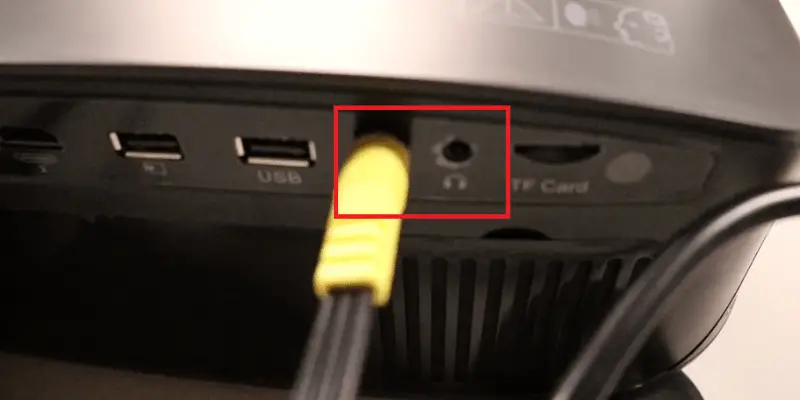
3. Insert Cords into Projectors and Cables
After locating the audio jack, it is time to hook up the speakers with the projector.
Double-check that the projector and speakers have been switched off for your safety. Plugin speakers into the projector using the right audio cables.
4. Test Sound By Turning Both Devices On
Once everything is connected right and the cord is plugged in snugly in the ‘Audio Out’ port, turn on both devices to test the audio signal.
Play a video and test the sound, if you can hear it properly, both devices are connected successfully.
Getting Sound From Projectors Through Bluetooth Speakers
Bluetooth setup is becoming more common and preferred by audiophiles over wired speakers.
If the projector is not wireless-ready or Bluetooth-capable, therefore, a Bluetooth transmitter is required in this situation.
- Connect Bluetooth Transmitter – If the projector is not Bluetooth-ready, plug Bluetooth Transmitter in the connection port. Now, the projector is ready to send audio signals to speakers wirelessly.
- Connect Speakers to Bluetooth Signal Receiver – If the speaker is not Bluetooth-enabled, buy an audio Bluetooth adapter to connect both devices wirelessly.
- Pair Both Devices – If both devices can not connect, try to move the speaker nearer to the projector, still, no luck, try to read the instruction manual of the Bluetooth Transmitter. Also, try shutting off Bluetooth and turn back on again to fix the pairing problem.
Common Audio Connection Problems
Problems that cause failed connections between the two are nearly endless. Thanks to the variation of audio and video sources, one has to inspect potential issues and try some fixes.
Common problems that a projector owner might be dealing with include faulty cables, loose connections, projector and speaker configurations, and software issues.
Troubleshooting Audio Connection
A projector owner has to try several fixes to identify the potential cause and see which one works.
- Check Cable Connection – Loose, bad, or not fully seated connection between the projector and speaker would not get sound. Unplug the audio cables and plug them back in more securely.
- Connection Type – When using VGA or RCA cables for the video source, one needs to use the right audio cables to get sound. For the said video connection, use an optical audio cable, an RCA audio cable, or a 3.5mm audio cable to transmit audio.
- Buy New Cables – Broken, faulty, or damaged audio cable may cause the sound to cut in and out or won’t get sound at all, therefore, try new cables.
- Check the Volume of Both Devices – Make sure that the projector is not muted or the volume is low, also, check the volume of the audio input device.
- Projector and Speaker Settings – Try pressing the source button or following the specific procedure to output the correct audio source to the speaker. Check the settings of the audio input device to make sure that the setting is associated with the projector.
FAQ
- How can I connect my projector to my speaker?
There are a few ways to connect your projector to your speaker. One way is to use an HDMI cable to connect your projector to an AV receiver, which will then connect to your speaker. Another way is to use a 3.5mm audio cable to connect your projector to your speaker’s aux input. Some projectors also have Bluetooth connectivity, which allows you to connect wirelessly to a compatible speaker.
- Why isn’t there any sound coming from my projector?
If there isn’t any sound coming from your projector, it could be due to a few reasons. First, check that the volume on the projector is turned up and not muted. Second, ensure that the audio output settings on the projector are set correctly and that the audio cable is connected properly. Finally, check that the speaker is turned on and its volume is turned up.
- Can I connect multiple speakers to my projector?
Yes, you can connect multiple speakers to your projector if your projector has multiple audio output ports. Alternatively, you can connect your projector to an AV receiver, which can then connect to multiple speakers.
- How can I improve the sound quality of my projector?
To improve the sound quality of your projector, you can connect it to a high-quality speaker system or soundbar. You can also adjust the audio settings on the projector to optimize the sound output. Additionally, you can position the speaker in the optimal location in the room to improve the sound quality.
Conclusion
There are several ways to transmit sound to the speaker as modern devices allow multiple connection types for sound.
