Firestick was introduced in 2014 to rock all the TV lovers’ worlds. It is one forgiving media streaming invention that lets you stream videos, install apps, and play your favorite movies on your TV without any hassle.
In short, it is a media streaming device that converts a regular TV into a smart TV.
The firestick was originally made for TV. However, it has been recently found out that this streaming device and the projector are a perfect combination as well.
Fire Stick works the same with the projector as it does with the TV. Therefore, connecting it to the firestick gives you a lasting experience.
How to Connect the Firestick to the Projector?
To connect a firestick to the projector here’s what you are supposed to do;
Even though the world has progressed well, there are still some projectors that do not support HDMI.
Since there are two cases; projectors that support HDMI and projectors that do not support HDMI. Fortunately, the firestick can be connected to both cases. However, the procedure would be a bit different;
If Your Projector Supports HDMI
To stream your favorite movies, you first need to confirm whether your projector supports HDMI or not. If for any reason, the projector does not support HDMI, you have to order a firestick and an HDMI to VGA converter.
It’s important to order a high-quality firestick (that matches the technical capabilities of your projector) and an HDMI to VGA converter to not end up in disappointment
1. Unpack the firestick and plugin

If your projector supports HDMI, you simply have to plug the firestick into the projector’s HDMI port
2. Get the options

Wait for the streaming services option to appear. As soon as the projector detects the firestick, you will get the options.
3. Select the desired option and get done
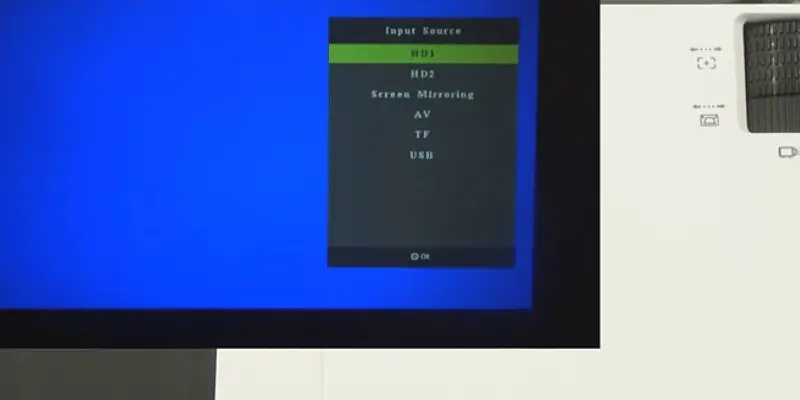
From the given options(Netflix, Hulu, YouTube, Disney, etc), select your favorite streaming service. Wait for your favorite movie to play, bring your buttery popcorn, sit back and enjoy.
If Your Projector Does Not Support HDMI
Since the projector does not support HDMI, the projection can not be done without any supporting tool or equipment.
Since you are planning to find a solution, do not forget that the converter works for newer models only and the image quality would not be the same as well.
1. Order and get the relevant supplies delivered
As you know firesticks can not be connected using HDMI, let the HDMI to VGA converter rescue you.
Search HDMI to VGA converter online, compare the options, and find an economical yet effective option. Wait for it to be shipped.
2. Unpack
As soon as your order gets delivered, you are one step closer to the accomplishment. Unpack the converter to move ahead.
3. Connect
Connect the firestick to the converter in the relevant port and then plug in the converter to the projector
4. Wait for the project to detect the firestick and get the option
Once the connection is established, the rest of the procedure would be the same. Therefore wait for the streaming services to appear.
5. Select your favourite option
Connecting the firestick through HDMI to a VGA converter would not alter the options.
From Netflix, Hulu, YouTube, Disney, and a hundred other streaming services, select your favorite option.
6. Build a comfortable seat, bring snacks and enjoy
The fun gets doubled when the room is dark, you have a comfortable place to sit, and you have your favorite snacks.
Therefore we suggest you build a seat for yourself, arrange some snacks, play your favorite movie and enjoy.
What to Know Before Connecting the Firestick to the Projector?
All recent models support HDMI, the firestick would work perfectly fine. The older models that do not support HDMI, even with the converter would transmit the signals inaccurately.
Therefore, the streaming would be poor. If you do not want to end up disappointed or continue watching your favorite shows on projectors, we suggest you invest in a newer model.
There is no way you can get the similar picture quality as you get from the projector that supports HDMI.
Conclusion
It must also be kept in mind that you have to find a relevant input solution for the problem, the HDMI to VGA converter is discussed because it resolves the issue for most projector users. If that does not resolve your issue, RCA can come to the rescue as well.
Read also: RCA Home Theater Projector
