There are hundreds of options to get content displayed on a big screen using a projector.
When you are using a projector for professional purposes, we require more professional solutions.
However, for a little home theater, we prefer using RCA projectors and our phones. The projector works using a led projection lamp on virtually any flat surface. That’s a perfect economical match.
Most projector users struggle with connecting the phones with the RCA projectors. However, the process is fairly simple and more or less the same as other projectors. You can also use RCA Home Theater Projector as streaming devices because you will get optimal picture size.
Table of Contents
How to Connect an RCA Home Theater Projector to a Phone?
There are two ways to connect both wireless and with wire.
- Connecting the phone and the projector wireless
- Connecting phone and the projector using wire
- Turn on the led projection lamp
- Get razor sharp images and enjoy watching videos
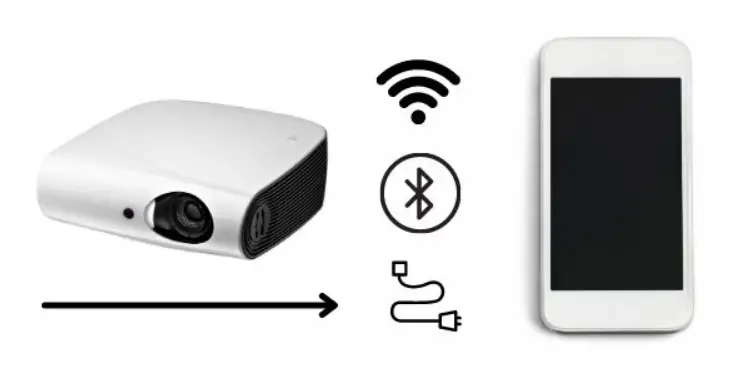
Connecting Phone and the Projector Wirelessly
To establish a wireless connection, there needs to be a fully charged phone, Chromecast, and a good quality RCA home theater projector for uninterrupted streaming.
1. Check the projector’s compatibility
First of all, you have to confirm whether your RCA home theatre projector has all the features to be connected to the phone or not.
Most RCA home theatre projectors have all the required features however it is better to confirm.
2. Turn on the WIFI
It must be kept in mind that a connection can not be established without a stable WIFI connection.
Therefore to enjoy your favorite movies on the big screen while sitting in the comfort of your home, turn on a stable WIFI connection and move one step closer to the dream.
3. Disable the power save mode
To make the phone’s battery last longer, we keep our phones running on power save mode.
To get the desired result from the projector and phone connection, you have to disable the power save mode first. Do not worry you can turn it on later.
4. Download and install the Google Home App
If you are used to connecting your phone to several devices, chances are you might have a Google Home app already.
If you do not have a Google Home app, download and install it as you would need it to get done with the process.
5. Turn on the project and connect the phone to the WIFI
WIFI is the medium that would help you connect the phone and a projector.
Turn on the super sized projection lcd combined projector by plugging in the power cord in a power source, turn on WIFI on your phone.
6. Get a Chromecast
Chromecast is the fastest and the easiest way to connect and projector and a phone wirelessly.
To connect the RCA home theatre projector and a phone, the projector has to support the HDMI connections.
7. Plugin the Chromecast
Since you have got the Chromecast, do not waste any more time and plug the Chromecast into the projector’s HDMI port.
8. Wait for the content to appear
As soon as the RCA home theatre projector will detect the Chromecast, the content or streaming option would appear immediately. Therefore, wait for a few seconds.
9. Open the Google Home app
Since it’s time to take a few final steps, open the Google Home app and tap on the Accounts tab on the bottom right corner. Scroll the options and tap on the “Mirror Device” option.
10. Give the device a permission
As soon as you select the “Mirror Device” option, a warning would appear. Check the “Do not show me the message again” and click okay.
Soon after clicking “okay”, you will be required to take the final step. Find the “Cast Screen/Audio” and allow the Chromecast to connect your phone and a projector. There, the mission is accomplished.
Connecting Phone and the Projector Using Wire
If the projector does not mind a wired connection, connecting the phone and a projector using the USB-C to HDMI cable is the best option. To connect phone and a projector this way;
1. Get a USB-C to HDMI cable
To support this connection, again the projector has to support the HDMI connection. If the projector supports an HDMI connection, get a USB-C to HDMI cable.
2. Turn on the phone and a projector
Since you have got the wired solution, it’s time to turn on the phone, and the projector to take the final step.
3. Connect the phone and the projector using USB-C
Once your phone and the project are in a functional state, all you have to do is connect the phone and the projector via USB-C to HDMI cable and you will be done. Turn on the led projection lamp.
How to connect the projector to an Android phone through 3 in 1 HDMI cable adapter
How to connect the projector to iPhone through 3 in 1 HDMI cable adapter
Now that your phone and the projector is connected, bring popcorn and enjoy uninterrupted streaming.
FAQs: RCA Home Theater Projector
How do I connect my phone to my RCA home theater projector?
To connect your phone to an RCA home theater projector, you’ll need to use the appropriate cables or wireless technology. If your phone supports screen mirroring or casting, you can use a compatible wireless adapter like Chromecast or connect via HDMI if your phone supports it. Alternatively, you can use an MHL (Mobile High-Definition Link) adapter if your phone and projector have MHL compatibility. Point the image onto a flat surface. You will get razor sharp images, super sized projection lcd combined and will definitely be satisfied with the projector.
Does RCA home theater projector have sound?
Yes, RCA home theater projectors typically have built-in speakers that can produce sound. However, the sound quality may vary depending on the specific model, and for a more immersive audio experience, many users choose to connect external speakers or a home theater audio system to the projector for better sound quality.
Does RCA projector have WIFI?
As of my last knowledge update in September 2021, RCA projectors did not typically come with built-in Wi-Fi capabilities. However, newer models might have introduced Wi-Fi connectivity, so it’s essential to check the specifications of the specific RCA projector model you are interested in to confirm if it supports Wi-Fi or if you need to use external devices like streaming sticks or adapters for wireless connectivity.
Can you connect your phone to the RCA 480p LCD home theater projector?
Yes, you can typically connect your phone to an RCA 480p LCD home theater projector using the appropriate cables or adapters. You may need an HDMI or VGA adapter depending on your phone’s port and the projector’s available inputs.
Conclusion: RCA Home Theater Projector
In conclusion, RCA Home Theater Projectors offer an affordable way to bring the big screen experience into your home. Its the best razor sharp images: super sized projection lcd combined and it can works virtually any flat surface.
With various models available, they provide a range of options for enjoying movies, games, and presentations with quality visuals and, often, built-in audio capabilities, making them a versatile choice for entertainment and multimedia needs. You can also use RCA Home Theater Projector as streaming devices because you will get optimal picture size.
