Struggling to connect the projector to the Android phone? It happens, we all struggle first and understand later. There are many ways to connect the Android phone to the projector. However, for beginners connecting the devices via USB is the easiest of them all.
Since you have just started learning things. It is better to connect the two devices via USB and try out the complex methods later.
To connect the two devices, all you need is a USB cable, projector of any brand , and an Android phone having USB ports.
Assuming the Android phone and the projector you plan to connect have USB ports, here’s what you have to do;
How to Connect an Android Phone to a Projector via USB?
To establish a stable and reliable connection between the Android phone and the projector via USB here is what exactly you need to do;
- Turn on the Android phone and the projector
- Locate the USB ports on both devices
- Unpack the USB cable
- Connect both devices
- Wait for a few seconds
- Allow access
1. Turn on the Android phone and the projector
The first step towards the goal would be to turn on the devices; the projector and the Android phone. You can turn on the projector by plugging in the power cable in a reliable power source and your Android phone by pressing the power button. Both devices would take a few seconds to come to an operational state
2. Locate the USB ports on both devices
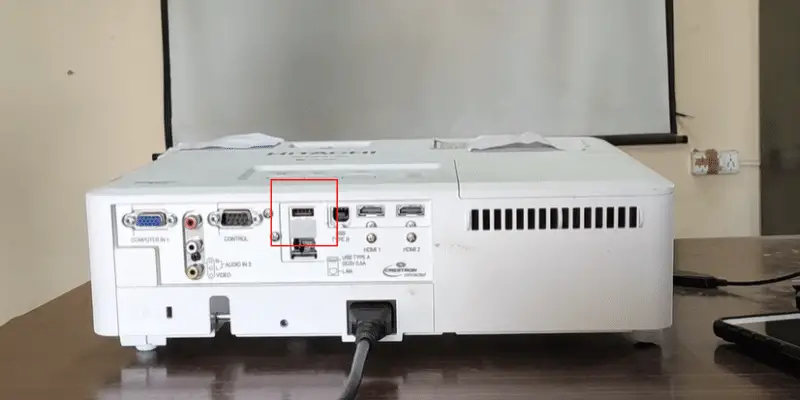
It’s up to you, you can choose to locate the USB ports on the projector and the Android devices before or after turning the Android device and the projector.
However, I usually do it after turning the devices on so this is the second step for me. We all know where the Android phone’s USB port is, look at the back or side of the projector to locate the USB port
3. Unpack the USB cable
Since all you have now to do is connect the projector and the Android device, it’s time to unpack the USB cable and get it ready for the connection
4. Connect both devices

Take one end of the USB cable and plug it into the Android device’s USB port and the other one into the projector’s USB port
5. Wait for a few seconds
The connection between the projector and the Android phone would not be instantly established. It will take a few seconds, so you have be to patient your device will notify you when done
6. Allow access
Most of the time, your Android phone asks for permission. A pop-up might appear it will ask for your permission, click allow to proceed
You are done; As soon as you click allow, the Android phone’s screen would be projected on the projector screen. You might have to zoom in/out, change page orientation, etc according to your needs and move ahead with the plan.
Frequently Asked Questions
Can we connect the Android phone to the projector via USB?
Yes, we can connect the Android phone to the projector via a USB cable. It is the easiest way of connecting the two devices. However, to connect the two devices, the projector must have a USB port.
How do I connect the USB to the projector?
Connecting a USB to the projector is not tricky at all. All you have to do is locate the USB port on the projector and plug in one end of the USB cable into the port. There, the job is done.
