If you think choosing a golf simulator projector is difficult, wait till you have to set it up. Once the unit has arrived and unboxed, that’s when the real struggle begins. Choosing the space, location, distance, and projector placement will definitely give you a hard time.
All these decisions will be highly influenced by the kind of projector you invested in, short throw or standard throw.
Depending on the space where you want to set up, choose wisely. It is best to get a short-throw projector for tighter spaces and a standard throw for spacious areas.
How to Set up Golf Simulator Projector?
A golf simulator projector can be pricey, firstly, you have to find a projector that offers all the required features within the budget range. Make sure it checks all the right boxes and provides superior-quality image projection.
Once you have purchased the projector, the user can move on to the other more important aspects of the setup.
- Choose the Space
- Select the Tracking System
- Get the Simulation Software
- Choose Between Projector Screen
- Purchase a Hitting Mat
1. Choose the Space
Most golfers intend to set up the golf simulator placement in their homes or offices. It can also be set up outdoors, in commercial spaces, or somewhere else like a garage, basement, backyard, game room, or guest room.
Whatever location is chosen, it must be at least 9 feet high, 15 feet wide, and 22 feet deep.
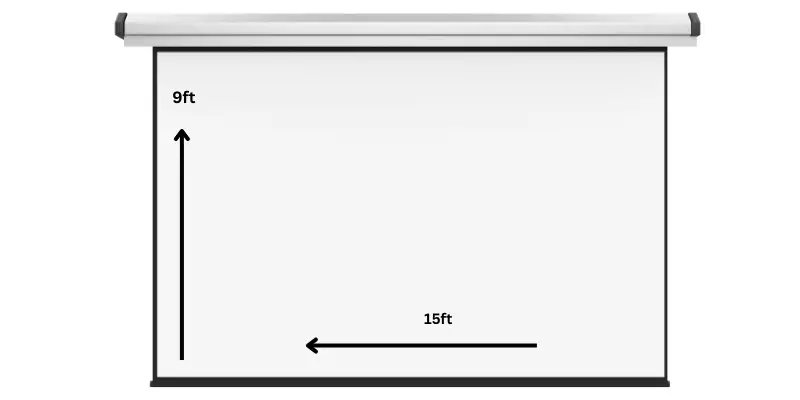
The more spacious the area, the more thrilling experience it provides. As per studies Commonly, golf simulators require a minimum space of 12’L x 10’W x 9’H to make an unobstructed full swing with the longest club.
Additionally, ample space is ideal to launch monitors and tracking systems. Also, a leisure area off to the side would be perfect to hang out with friends.
2. Select the Tracking System
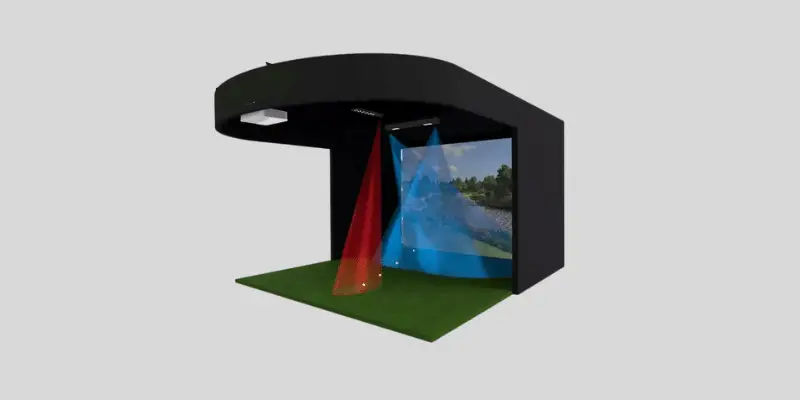
Undoubtedly, it is the technological core of the golf simulator setup that adopts advanced camera technology and sensors to measure ball and club data.
Golfers usually use launch monitors to track data as they are convenient, easy, and allow a more economical setup than integral tracking systems.
However, cheaper tracking simulators are less powerful, measure fewer data parameters, or are inaccurate.
Before purchasing a tracking device, make sure it supports the simulation software to get the ultimate experience.
3. Get the Simulation Software
Golf simulation software is a necessity to take data parameters measured by a tracking system and visualize them in a virtual environment.
Not all simulation software is compatible with the available tracking system or launch monitors.
Although there are a few workarounds to using incompatible software, it is not recommended to do so. Research all the software and get one with desired features and a reasonable price.
4. Choose Between Projector Screen

image source https://youtu.be/pSZRiS3NawM
Although the projector screen setup is a bit expensive, it offers an immersive experience similar to playing golf in real life. More you can not use any projector for the golf simulator.
Invest in a good enclosure to go with the projection screen to block light, improve image clarity, and contain wayward shots.
These enclosures have a solid framing system, durable blackout sides, and upper walls. If the budget allows, the golfer can invest in a retractable setup to allow the room to return to its original form in seconds after playing.
6. Purchase a Hitting Mat
Hitting mats come in different sizes; large mats, standard-size mats, or small hitting strips. It is best to invest in a large hitting mat that offers more hitting area and stability.
Frequently Asked Questions (FAQs)
Where Should the Projector Be Placed in a Golf Simulator?
Ideally, the safer and better spot for a golf simulator projector is to mount it on the ceiling. This projector placement will protect the projector from flying balls and prevent shadows from being projected on the screen. Use the in-built image adjustment features to align distorted or skewed images.
How Far Should the Projector Be From the Screen?
As a general rule, the projector should be placed 6 to 8 feet away from the screen. However, it depends on the location, projector placement, and throw ratio.
Conclusion
A golf simulator setup is quite expensive given that it requires a tracking system, simulation system, and accessories in addition to the projector. With this setup, it is easy to mix and match components to get the desired space. If the golfer does not know about the accessories, choose from the golf simulator packages that include everything in one purchase.